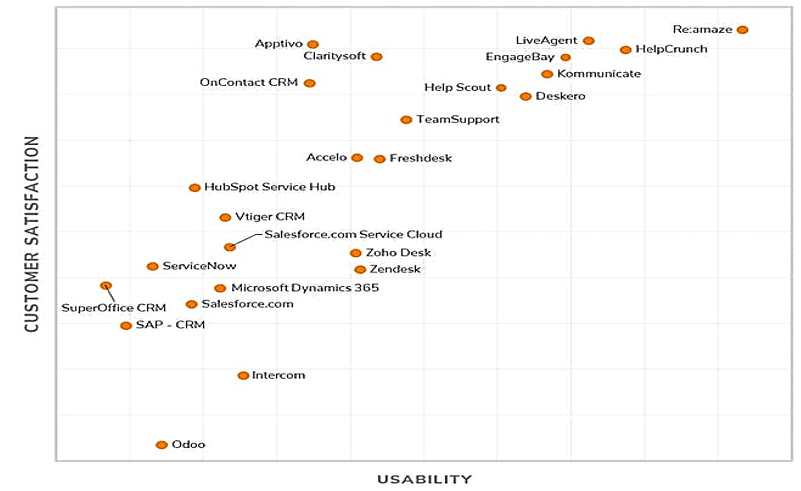Issue: CSS customer service software or CRM software?
the writer :
Mr. Engineer Behnam Behzadi Far / Respected manager of relationship with customers of Mustafavi Saffron brand

Which one does your company need: Customer Service Support (CSS) or Customer Relationship Management (CRM) software that includes customer service? This is a common question we hear a lot from businesses in a wide variety of industries, and we’ll try to answer it in this note. Below, we’ll look at the subtle, but important differences between the two types of software.
A high-level comparison between CSS and CRM software
Companies that purchase a customer service software solution generally have two options:
- Choose a dedicated customer service platform that provides only the most important applications needed to run the service department.
- Choose a solution (software) called CRM that includes CSS.
In addition to a central ticketing system and activity management capabilities, dedicated CSS platforms often include some or all of the following additional features:
Common features of customer service software
|
Property |
Function |
| Ability to chat live | Allows Customer Service Representatives (CSRs) to chat with customers and automatically capture and store the original content of the ticketing system. Many customers prefer to communicate via chat rather than phone. |
| Customer self-service | Provides a web-based customer portal where customers can search for answers to common problems. This functionality can be in the form of documentation, searcher FAQs, how-to pages, and more. If the customer doesn’t get an answer, self-service tools allow them to file and submit a ticket online, or start a live chat. |
| knowledge management
|
A database of descriptions and solutions for common or previously solved problems. These resources may be made publicly available through a self-service website or reserved for internal use by CSRs. |
| Multi-channel management | Manage customer interactions received through multiple channels, including phone, web, email, live chat, mobile app, Facebook, Twitter and others. All interactions are saved and routed to the appropriate agents/persons for resolution. |
| Analytics and reporting | enable managers to create customized reports to provide insight into team performance, problem resolution time, customer satisfaction and other main KPIs. |
Although many CRM platforms include a CSS program, not all CRMs have customer service programs. These also include a range of applications to help make better use of customer data, automate some aspects of marketing and sales, and facilitate the sharing of customer information across different parts of a company.
CRMs typically include some or all of the following applications for managing data and information related to customer accounts:
Common features of CRM software
|
Property |
Function |
| Contact Management – Communications | stores contact information such as names, addresses, and social media accounts in a searchable database. |
| Track interactions | It is possible to add/attach notes, conversation documents and communication records with specific contacts for follow-up |
| Lead management | Managing the conversion of leads into sales opportunities by identifying, scoring and transferring sales leads through the sales pipeline and the process of converting sales opportunities into potential customers (leads). |
| Integration of emails | Integration with email servers such as Gmail, Outlook, Yahoo, etc. |
| Management documents | It makes it possible to collect, upload, store and share all documents in a centralized place to make information easy for everyone involved. |
| Management of proposals (proposals) – knowledge management |
Creating (editing) and sending proposals to customers. It also includes a database of descriptions and solutions for common or previously solved problems. These resources may be made publicly available through a self-service website. |
| Pipeline management (marketing and sales) | Reviewing and monitoring the sales pipeline and transaction bucket based on the steps in the sales funnel |
| Automation of workflow and processes – personalization |
It automates repetitive tasks and activities by creating workflows that trigger actions or send reminders for follow-up actions. Customization for every business |
Important factors to consider when choosing between CSS or CRM software
These two rules will help you better define the platform you need. If any of the items are relevant to your case, you can quickly narrow down your software shortlist.
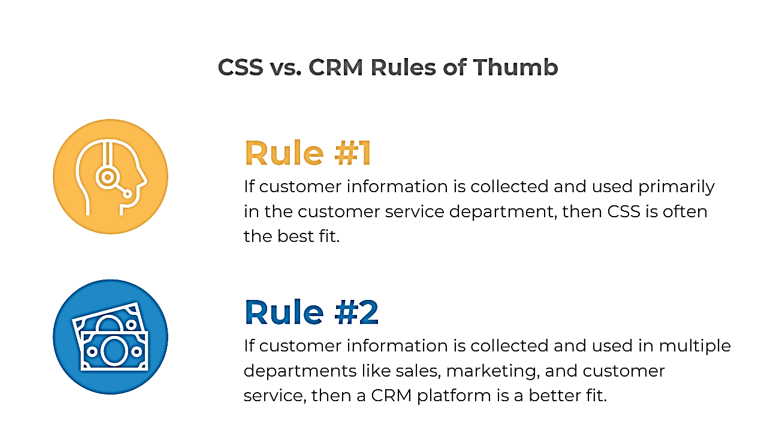
- First rule: if the priority is to use and collect customer information in the customer service department, customer service software is often the best and most suitable option.
- Second rule: If the priority is to use and collect customer information in several departments such as sales, marketing and customer service, then CRM software is the best option for the organization.
It should be remembered that buying software with more functionality than needed may be harmful to productivity. A software that has all the unique features and includes unnecessary capabilities for an organization, unconsciously, causes interruptions or unhelpful activities in the work process of an employee, and also causes the loss of efficiency and harms the experience. Becomes a customer. So, it is better to choose a software suitable for your organization’s workflow with minimum complexity support.
A simple checklist for basic guidance
If you’re still struggling to make the right choice, we’ve created the following checklist to guide you in the right direction. The more you tick, the more likely you need CRM than CSS software.
- Growing your revenue requires reducing the churn rate.
- Analyzing the latest sales data will help you refine the new method.
- Your customer service department generates data used by other departments.
- You have different sales departments in the company.
- You have more employees in the marketing or sales department than in customer service.
- Your company has as many (or more) repeat buyers as new customers.
- You actively expand your audience to include new types of customers.
Use this checklist as a starting point and add more specific factors from your business if necessary. Change your perspective on the CRM unit and by changing the position of the unit in the structure of your organization, make this unit the supervisory umbrella of the entire organization. The reports and analyzes of different departments of this unit will be the benchmark for measuring the quality of all units of your organization.
Find the right CRM or CSS service to engage and retain your customers
CSS platform or CRM solution, which will be better for you? This choice ultimately depends on your business strategy. It’s true that a CRM system can bring together sales, marketing, and customer service departments on a single page, but customer service departments can be much more effective and efficient with a centralized CSS solution. The only hard and decisive rule is that the decision to choose and buy software must be carefully considered and considered because lack of sufficient knowledge of the needs causes spending and sometimes the failure of such projects, which has irreparable consequences for the unit. CRM and organization customers will follow.